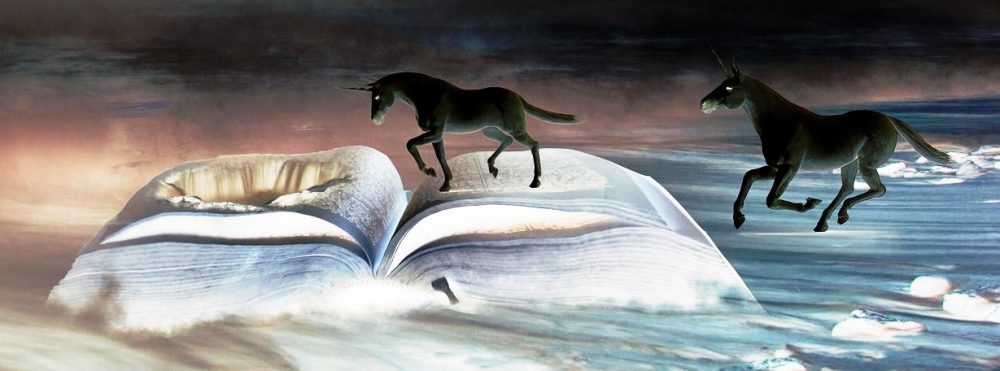Step-By-Step Formatting Instructions
1. Fill out the Formatting Request Form.
2. If needed, answer the emailed Paperback Formatting Questionnaire.
3. Send all files (information detailed below) to me at least one week before the agreed upon formatting date to format@hauntedunicorn.com.
4. Cover File – .JPG file with minimum dimensions of 1600 x 2400.
5. Manuscript File – .DOCX (preferred), .DOC, or .ODT. Please follow detailed directions below to ensure ease of formatting.
6. Front/Back Matter File (Note: you can also have the Manuscript and Front/Back Matter all in one file) – .DOCX (preferred), .DOC, or .ODT. Please follow detailed directions below to ensure ease of formatting. Table of Contents are not needed – this will be generated automatically.
7. Extra Images/Graphics Files – .JPG or .PNG. Please remember, graphics aside from the cover are an extra cost, and I will only do a maximum of 3 at this time.
8. How to prepare your Manuscript and Front/Back Matter files for formatting:
- Confirm that your manuscript and front/back matter are completely edited to your satisfaction. You won’t be able to edit the resulting files (I’ll need to do so for you, and only 3 edits of minor spelling and grammar tweaks, or changing of links, are included in the price – major edits will cost extra – and you’ll need to schedule any edits with me, so no rush turnaround – my own mistakes will of course be corrected as soon as possible).
- Make sure any emphases (italics, bold, etc.) are applied where needed. If you want something centered, please have it centered.
- Chapter headings/titles should be at the beginning of each chapter on their own line, subtitles (if you have them) on the line below the chapter heading. Only have one space between the chapter/subtitle heading and the start of the chapter text.
- There should be a page break after each chapter.
- Please use a # sign on a single line to denote scene breaks (do not have any extra blank lines surrounding the scene break). Do not just leave an empty line for a scene break, or I may miss it.
- There should be a page break between each section of Front Matter and Back Matter.
- Convert any double hyphens to either en- or em-dashes.
- Confirm ellipses are formatted consistently (either with non-breaking spaces or at least with no spaces between at all).
- Determine if you want smart/curly quotes or straight quotes. Then make sure the files are formatted completely using your choice. Note: when using smart quotes, you may need to double-check they’re facing the right direction after hyphens, en-dashes, and em-dashes.
- If there are any other weird quirks (like a shortened word like ‘nough), please make sure the punctuation is formatted to your liking.
- Include all links and note which words you’d like hyperlinked (or if you want the link to show and just have that hyperlinked). This includes website, store, and social media links!
- Do not embed any graphics or images in your files – these need to be sent as separate files for me to add in. You may note in the file where you want any graphics. For example: Insert author photo here, centered/right aligned/left aligned. Any details you think will be helpful – I’ll delete the text when I insert the graphic.
9. Address any problems I come across in the files before the agreed upon formatting date.
10. Be prepared to respond to any problems I come across on the day of formatting – if you respond later in the day, I likely won’t finish the formatting until the following day.
11. Once I tell you your files are ready and you’ve paid the invoice, then I’ll send them to you. Please check the files out using Kindle Previewer, Calibre, and/or Adobe Digital Editions for ebook and a PDF Reader for paperback. If I’ve made any mistakes, please let me know as soon as possible.
12. Please ask questions if you have any during the entire process!

-
Recent Posts
- Heading Into 2026 2025-12-15
- Wow, 2023 Flew By 2023-12-13
- Winding Down At The End Of 2022 2022-12-28
Archives